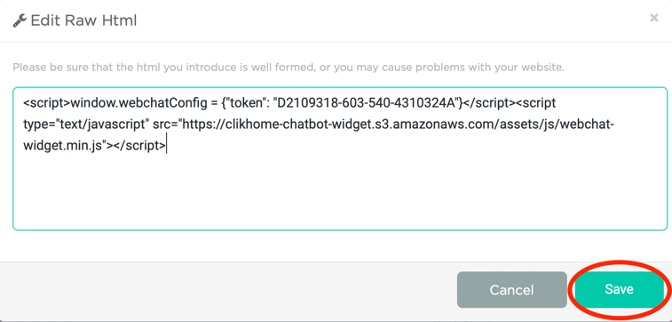Lodgify & Handle: Installation Tutorial
Installing Handle on Lodgify Websites is a simple process. There are two steps in order to do it:
1.) Copy the Handle script;
2.) Paste the script to the Widget section of Lodgify Websites;
Detailed installation instructions are below.
1. Getting the Handle script
a. AI assistant Install
Log in to your Handle account, hover over the left sidebar menu and click on “AI assistant Install”.
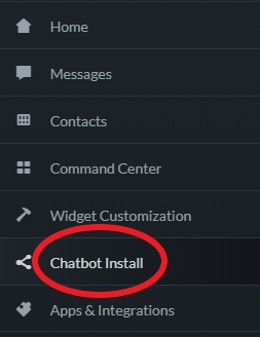
b. Copy the Handle script (code snippet)
Once you are in the “AI assistant Install” section, click “Copy” (as seen in the picture).
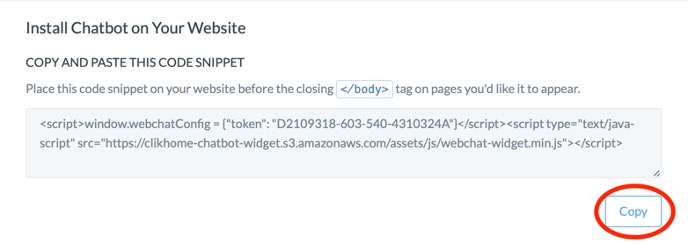
2. Installing Handle on Lodgify Websites
a. Lodgify Pages
- Log in to your Lodgify account;
- On the left sidebar menu, find “Websites”;
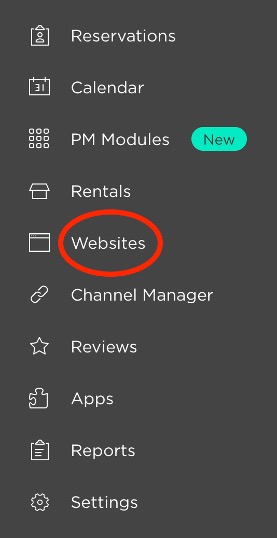
b. Pages
Once you clicked on the “Websites” option, the default section will be “Templates” -> please go to the “Pages” section.
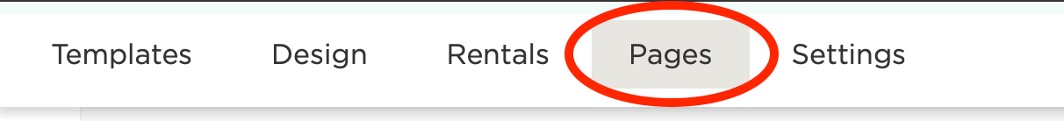
c. Add New Widget
In the “Pages” section, click the “Add New Widget” button.
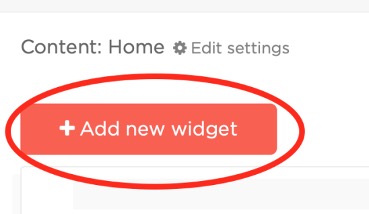
And choose “Raw HTML”.
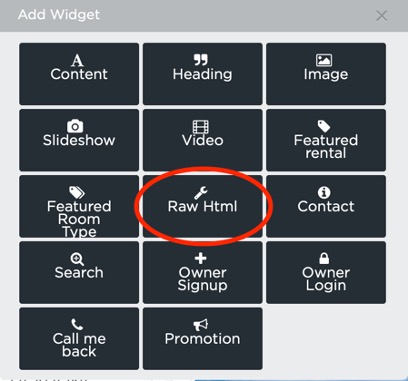
d. Paste the code script
Paste the Handle script and click the “Save” button.