Messages
This is the part where the entire interaction between users and the chatbot is stored. This is also the part where you can directly chat with users, if you turned off the automation.
To access this section, please log in to your account and click on the “Messages” button in the “Menu”, as seen below.
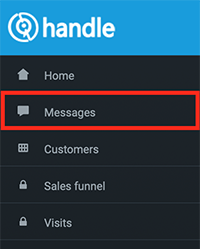
All previous interactions and current interactions can be seen in the “Messages” section. On the right side, you have the option to quickly find any previous interation by typing the user name in the search bar.
Type in the name of the user and the interaction with that user’s name will be shown in the results.
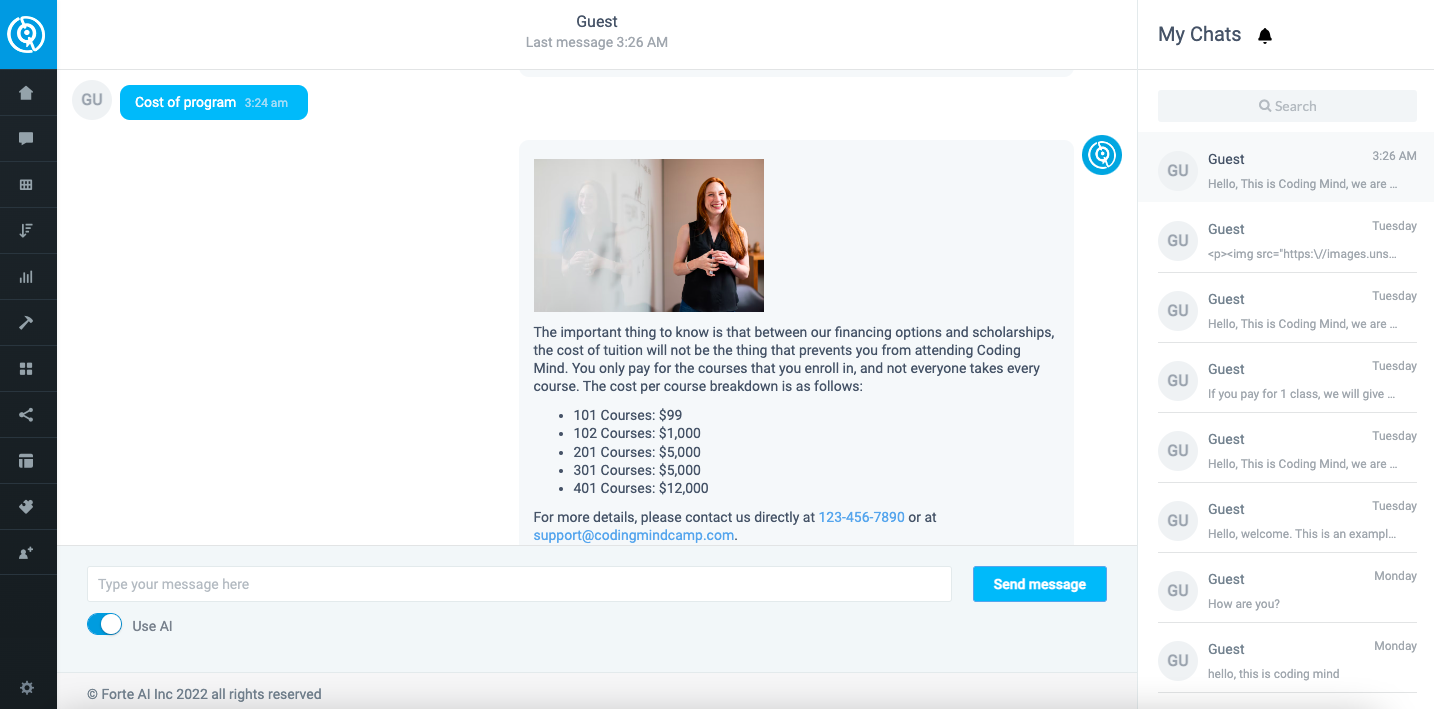
Turn off the automation
If you or your customer representatives are available and want to take over the interaction, you can turn off the AI. This will disable smart automation (no more automatic answers) and your representatives can chat directly with the users.
Option 1: Turn off AI and join a conversation
Hover over the left sidebar menu, go to the “Messages” section and click on the “Use AI” button; AI will be disabled for that particular chat. If you’d like to turn it back on, click on the “Use AI” button again and if there’s a blue color, the chatbot is on again.
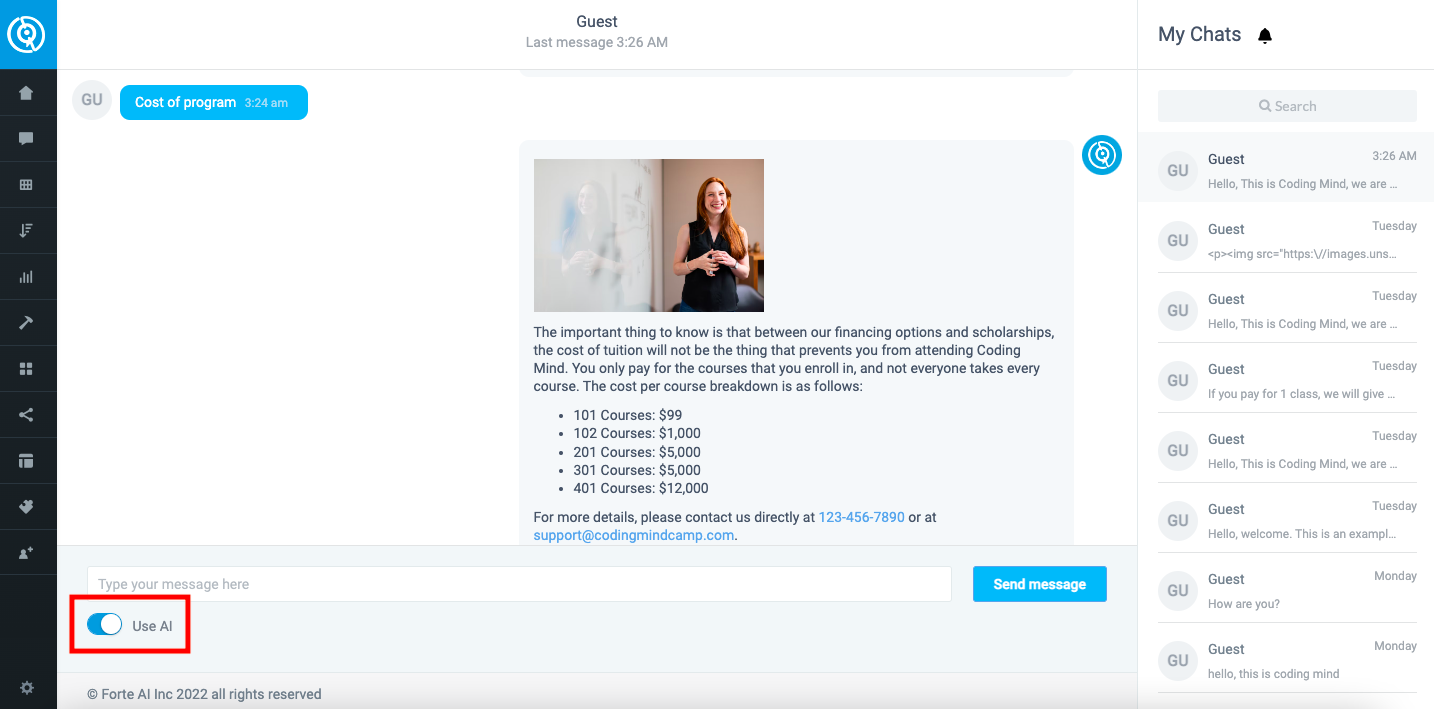
Option 2: Turn off AI globally
You can turn off AI globally, not just for a particular chat but for every new chat you receive, so Handle becomes a live-chat tool and your representatives can chat with users.
If you’d like to completely turn off AI, hover over the left sidebar menu, go to
Appearance -> Use AI during the chat, and turn it off.